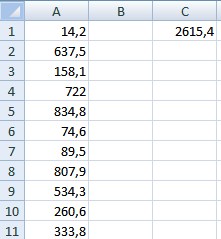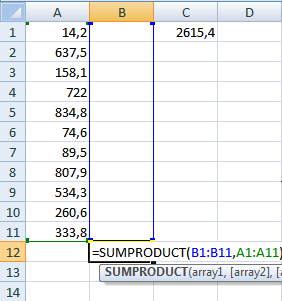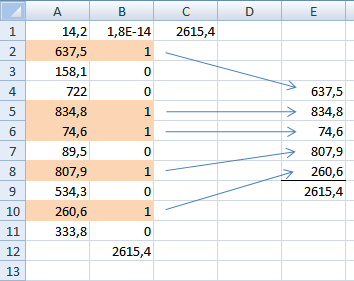Identify numbers in sum using Excel solver
original source: https://www.get-digital-help.com/identify-numbers-in-sum-using-solver-in-excel/
Author: Oscar Cronquist Article last updated on February 24, 2018
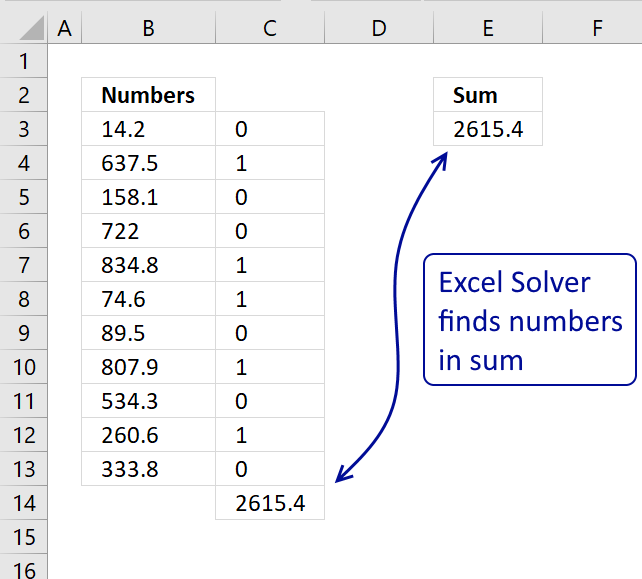 Here is a useful feature I recently found googling for Excel solver examples.
Here is a useful feature I recently found googling for Excel solver examples.
I have summed some random values from the list A1:A11 in cell C1.
How do I find those summed numbers in C1?
I am going to use Excel Solver. Using more than 20 values (Column A) is not recommended unless you have a lot of spare time.
Install Solver add-in
- Press with left mouse button on Office button
- Press with left mouse button on Excel Options
- Press with left mouse button on add-ins
- Install Solver
- Press with left mouse button on OK
Interested in what other things Excel Solver can do? See category for Solver.
Setup formula
- Double press with left mouse button on B12
- Type =SUMPRODUCT(B1:B11,A1:A11) + ENTER
Start Excel 2007 Solver
- Press with left mouse button on "Data" in the Ribbon
- Press with left mouse button on "Solver"
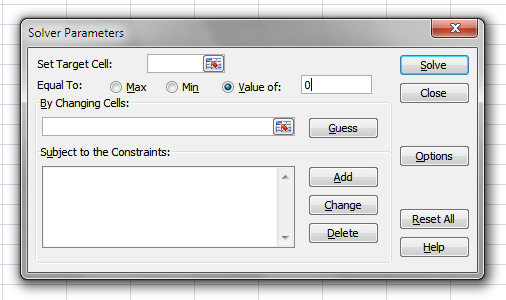
- Press with left mouse button on "Set Target Cell:" button
- Press with left mouse button on B12
- Type in "Value of:" window the summed value 2615,4
- Press with left mouse button on "By Changing Cells:" button and select B1:B11.
- Press with left mouse button on "Add" button
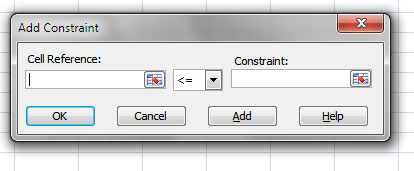
- Press with left mouse button on "Cell Reference:" button and select B1:B11
- Select "bin" in drop down menu (triangle)
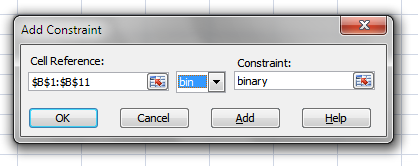
- Press with left mouse button on "OK"
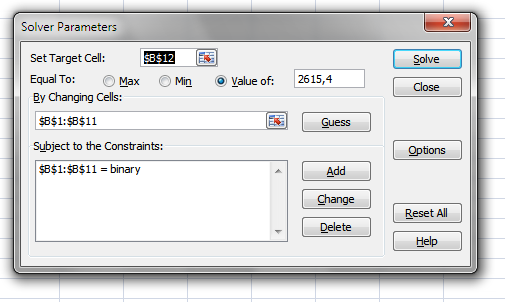
- Press with left mouse button on "Options"
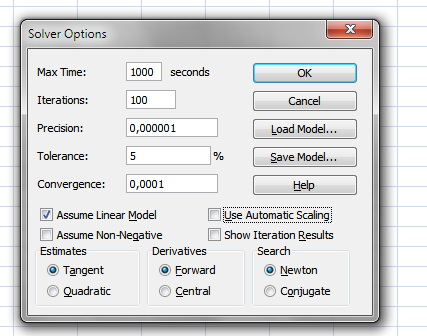
- Enable "Assume Linear Model"
If you have a newer Excel version and can't find "Assume Linear Model", select Simplex LP in "Select s Solving Method" drop down list.
Then press with left mouse button on "Solve"button.
You are ready, ignore steps below. - I changed "Max Time:" to 1000 seconds
- Press with left mouse button on OK
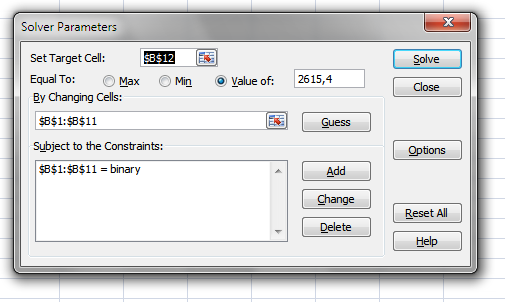
- Press with left mouse button on "Solve"A couple of minutes later.
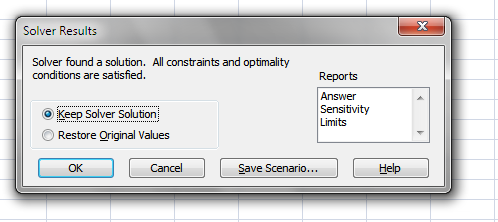
- Press with left mouse button on OK!
Selamat Datang
Cetak SPT Badan Tanpa Terpotong
SPT PPh Badan terpotong setiap kali dicetak adalah masalah tahunan, bukan hal yang besar, tapi selalu saja lupa bagaimana pengaturannya. Jadi di riwayat pencarian Google saya selalu ada kata kunci "SPT Badan terpotong", "Cara print SPT Badan di A4", "Print SPT Badan tanpa terpotong" dan semacamnya. Sudah begitu, masalah tidak langsung terpecahkan, masih harus trial dan error dulu. Lihat satu website ke website yang lain.
Jadi begini caranya:
1. Save as PDF
Buka bagian SPT PPh Badan yang akan dicetak, klik Print
Pada menu Select Printer, klik Microsoft Print to PDF lalu klik Preference
Tutorial Lapor PPh 21 Penghasilan Bruto diatas 60 juta
Enter your NPWP, password and captcha, click Login
If you forgot your password, click "Lupa Kata Sandi ?"
Enter your NPWP, EFIN and captcha, click Submit. Check your email, reset your password.
Your EFIN look like this:
If you don't have it yet or if you lost it, you can get your EFIN in the nearest KPP (Tax Office) by filling this form.
Once you log in, the page will look like this:
Click "Buat SPT"
Answer the questions
Professions in Pekerjaan Bebas (Freelance) category is lawyer, auditor, appraisal, musician, athlete etc. You can read here for further details.
Did your gross income for a year less than 60 million rupiah?

If your gross income for a year more than 60 million rupiah:
Click SPT 1770 S dengan panduan
Choose Tahun Pajak (fiscal year), Status SPT [Normal if its your first submit, Pembetulan if you have sumbit your tax report before]. Click Langkah Berikutnya.
Choose Ya
Click OK
Double check with your Bukti Potong, the amount should match with your Bukti Potong number 20
Click Langkah Berikutnya
Double check with your Bukti Potong, the amount should match with your Bukti Potong number 12
Click Langkah Berikutnya
This section will record your other income, including investment (interest from deposit or bond)/royalties/rent/gift etc. Further details, please read Penghasilan Final
Click Langkah Berikutnya
This section will record your other income from outside Indonesia
Click Langkah Berikutnya
This section will record your free tax other income, including donation/inheritance/
dividen/scholarship etc. Further details, please read Penghasilan yang Dikecualikan dari Objek Pajak
Click Langkah Berikutnya
This section will record your taxable other income
Click Langkah Berikutnya
Enter your assets as of December 31, 2018.
Asset include your saving, property, vehicle, investment etc
Click Simpan
Click Langkah Berikutnya
Enter your debts as of December 31, 2018.
Debt include your installment etc.
Click Simpan
Click Langkah Berikutnya
Enter your dependents
Click Simpan
Click Langkah Berikutnya
Enter zakat/donations
Click Langkah Berikutnya
Enter your marital status. Your marital status should be match with Bukti Potong number 6 on identity section
Click Langkah Berikutnya
Enter your PPh 24 credit (if any)
Click Langkah Berikutnya
Enter your PPh 25 credit (if any)
Click Langkah Berikutnya
Double check your SPT
Click Langkah Berikutnya
Choose how you like to calculate your PPh 25
Click Langkah Berikutnya
Check Setuju
Click Langkah Berikutnya
Double check your SPT
Get your verification code by click [di sini]
Check your email
Copy the verification code from your email and paste here
Click Kirim SPT